Update
Friday, February 20, 2015
Finding past technological experiences
I am so glad I have this blog. When preparing for my CEP 807 class, I am relieved to find past experiences. Where did my list of things go? Teachers lives aren't busy are they?
Tuesday, June 26, 2012
Gibbs-Harrison_Reflection
LESSON PLAN REFLECTION
Lesson
Objective: Standard C4.9 Periodic Table: The periodic table design is based on the number of protons and electrons. Vertical groups in the periodic table have similar physical and chemical properties due to the same outer electron structures.
My lesson was designed for alternative high school age chemistry students. Their age can range from 15-19 years of age. Many of the students have learning disabilities or difficult home life.
We review the protons and neutrons are located in the nucleus. The proton has a positive charge. The neutron has no charge, just mass. Electrons are outside the nucleus and have a negative charge. The opposite charges of the electron and proton attract. Atomic number is based on the number of protons. Atomic mass is equal to the number of protons added to the number of neutrons. The Law of Octaves is in effect as a maximum of eight electrons is in effect except for hydrogen and helium in the first period.
I have added a journal rubric to my lesson with the following requirements:
Implementation
My intended audience was not available so I used my family. Although, every one of my family had taken a chemistry class in the past, their memories were not that good. I could only do this one on one, thus lacking any class discussion. I supplemented them with previous knowledge and they did seem to catch on. They were amazed at the technological visual representations of the periodic table and an atom.
Reflection
Although I did not use my intended audience, I felt my lesson went well. Although they weren’t willing to look up the final assignment, they were engrossed with the ability to find the information on the internet. I showed a variety of websites describing carbon’s properties.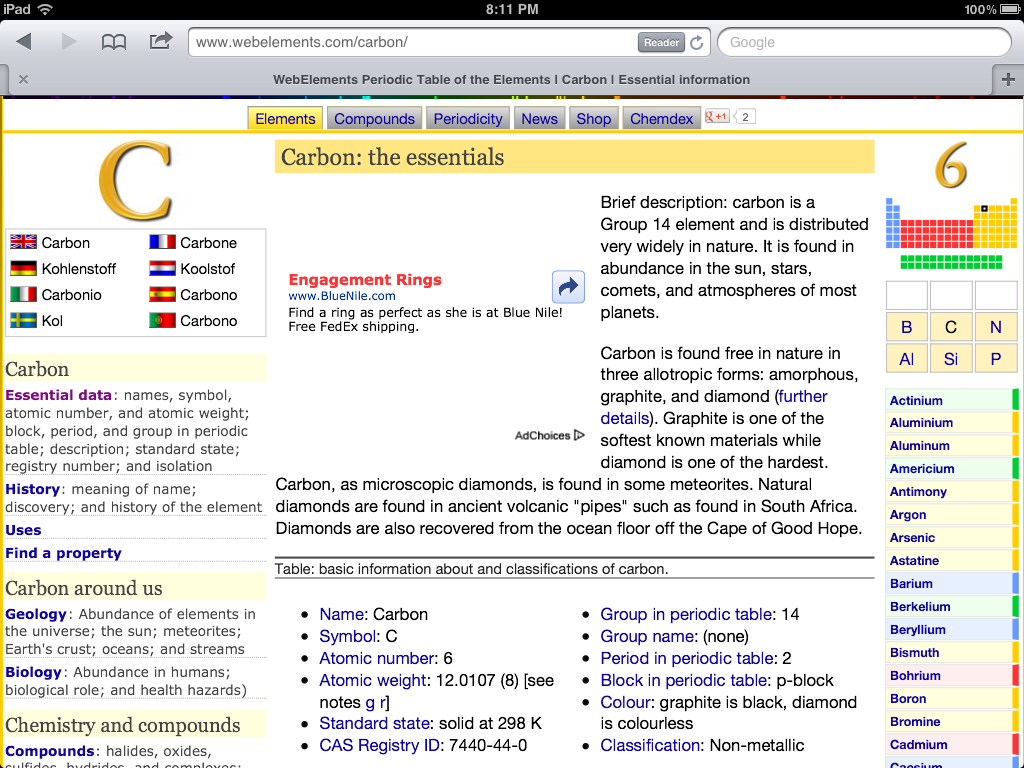

Showing them a variety of websites was monotonous for them although it did illustrate the possibilities. My audience was amazed by the graphics of Nova elements.They liked building the atoms and blowing them up when they were done. They followed along as it counted the protons, electrons, and neutrons being added. They did not care but to my real students I would point out the place where it tells protons = what element.
In implementing this lesson, I can see the value of a blank periodic table the students can diagram the elements as we go across the period. I have in the past drawn them on the whiteboard. It might be beneficial to do it alongside the Nova Element visualization. Students operating the iPad, filling in their periodic table, and journaling fills the constructivism theory. I am hoping with lots of class discussion and journaling will lead to student success. I am excited about implementing this lesson this fall.
Lesson
Objective: Standard C4.9 Periodic Table: The periodic table design is based on the number of protons and electrons. Vertical groups in the periodic table have similar physical and chemical properties due to the same outer electron structures.
My lesson was designed for alternative high school age chemistry students. Their age can range from 15-19 years of age. Many of the students have learning disabilities or difficult home life.
We review the protons and neutrons are located in the nucleus. The proton has a positive charge. The neutron has no charge, just mass. Electrons are outside the nucleus and have a negative charge. The opposite charges of the electron and proton attract. Atomic number is based on the number of protons. Atomic mass is equal to the number of protons added to the number of neutrons. The Law of Octaves is in effect as a maximum of eight electrons is in effect except for hydrogen and helium in the first period.
I have added a journal rubric to my lesson with the following requirements:
- Element name is listed
- Symbol
- Atomic number
- Number of protons, electrons, and neutrons
- Atomic mass
- Element classification (mass, gas, liquid, metalloid)
- Period location (number)
- Group number and name (may not be applicable)
- Number of valence electrons
- Identify the block (s, d, p, f) based on its valence electrons (electron configuration)
Implementation
My intended audience was not available so I used my family. Although, every one of my family had taken a chemistry class in the past, their memories were not that good. I could only do this one on one, thus lacking any class discussion. I supplemented them with previous knowledge and they did seem to catch on. They were amazed at the technological visual representations of the periodic table and an atom.
Reflection
Although I did not use my intended audience, I felt my lesson went well. Although they weren’t willing to look up the final assignment, they were engrossed with the ability to find the information on the internet. I showed a variety of websites describing carbon’s properties.
Showing them a variety of websites was monotonous for them although it did illustrate the possibilities. My audience was amazed by the graphics of Nova elements.They liked building the atoms and blowing them up when they were done. They followed along as it counted the protons, electrons, and neutrons being added. They did not care but to my real students I would point out the place where it tells protons = what element.
In implementing this lesson, I can see the value of a blank periodic table the students can diagram the elements as we go across the period. I have in the past drawn them on the whiteboard. It might be beneficial to do it alongside the Nova Element visualization. Students operating the iPad, filling in their periodic table, and journaling fills the constructivism theory. I am hoping with lots of class discussion and journaling will lead to student success. I am excited about implementing this lesson this fall.
Monday, June 18, 2012
Digital Storyboard
Here is my very late movie entry link:
http://www.youtube.com/watch?v=0NVnED9MQWY&feature=youtube_gdata
http://www.youtube.com/watch?v=0NVnED9MQWY&feature=youtube_gdata
CEP 800 Module 5 Lesson Plan
Here is a link to my lesson plan for Module 5.
https://docs.google.com/document/d/1BFJqioTZfR9erc1MuE2V9ZvE8NYEW48meUEVCuYQgsY/edit
https://docs.google.com/document/d/1BFJqioTZfR9erc1MuE2V9ZvE8NYEW48meUEVCuYQgsY/edit
Sunday, May 27, 2012
Audacity Interview
This audacity interview put into mp3 was one of the most time consuming but stimulating things that I have done. I really had a hard time getting it going. I edited and edited over and over again. I read the articles probably too much which added to my confusion. I really did enjoy doing this and have already written down things to do differently next time.
I hope this link goes through!
https://netfiles.msu.edu/?path=/afs/msu/user/g/i/gibbshar/web/Living%20%26%20Nonliving%20final.mp3
I hope this link goes through!
https://netfiles.msu.edu/?path=/afs/msu/user/g/i/gibbshar/web/Living%20%26%20Nonliving%20final.mp3
Saturday, March 10, 2012
Wicked Problem Project - Final
Problem:
According to dictionary.com, science is the systematic knowledge of the physical or material world gained through observation and experimentation. I teach Science in an alternative high school in a former elementary school. It is not equipped with lab tables, eye wash, shower or securely locked cabinet in a locked storage room to hold science supplies. I have six different classes of 45 minute length. It is hard to get materials around for demonstrations or labs in this short of time. I have tried using visual labs in the library but there is not enough computers or time for students to reach desired websites effectively or efficiently As a result, the students lack experimentation and observation skills needed to comprehend many science concepts. I need a more realistic, interactive technology with attention grabbing capabilities.
Solution:
To solve the lack of lab materials, the school district gave me an iPad to use for the classroom. The iPad apps provide realistic 3D graphics bringing science to life. They simulate the hand-on experience they are missing, and increase their intellectual capacity. Interactive learning takes basic book learning beyond the basic memorization and identification. It makes science real.
What is the TP knowledge for the solution? (i.e., how does the technology you have chosen support the teaching strategies and methods you have chosen?):
The technology and pedagogy of an iPad complement each other. The iPad's main contribution to pedagogy is its captivating graphics. This will allow me to show videos, interactive images, simulations, blogs and podcasts that meet multiple learnings styles. I intend to perfect my own mp3 abilities so I can create youtube videos or screencasts that combine multiple sites for students to download on their smartphones.
What is the TC knowledge for the solution? (i.e., how specifically does this technology make the content in your problem more intellectually accessible? Be sure to think about representation.):
The advantage of having small class size is that I can read everyone's face for understanding. With the iPad, I can project the image on the overhead or gather the students around it. As I explain the science topic, I can watch faces and ask questions that reflect knowledge. There are many opportunities to use the iPad for deeper thinking. I can access websites for graphics, readings, videos and tutorials. I can upload graphics and use my stylus to highlight problem areas. For students having problems with comprehension, I will ask them to come in before and after school to use the iPad themselves so that they will become comfortable with all of its options. The number of ways that I can present the information will be increased over the traditional book, paper and pencil. Thus, comprehension will be increased.
What is the PC knowledge for the solution? (i.e., how specifically do your pedagogical choices make the content in your problem more intellectually accessible? Be sure to think about how the student will experience the content given these instructional strategies.:
The use of the iPad for instruction will provide resources that haven't been accessible for my students. I will begin at the basics, gradually adding more difficult or complicated material and explaining their application. This will increase the students reasoning skills. By taking screen shots, adding them to ShowMe or Educreations, I will be able to communicate this understanding as they explain the processes. It is so exciting to be able to show a 3D presentation of an element and its chemical structure or a demonstration of active transport or parallel circuits.
Finding and Implementation:
The implementation of the iPad is still a work in progess. Everytime I have used the iPad in class, I have received positive feedback. I did not receive the iPad until February so I only had a month to utilize it. Only in the last week have I been able to hook it up to my projector. I do not have wireless internet service in my room. When I have used Educreations, I unhooked my desktop computer from the internet connection. Most of the time I use the apps that save the material and not necessarily use the internet for information. The students really are engrossed in the iPad graphics. Next year, after I feel I have really grasped this implementation, I would like to look into a grant to purchase classroom iPads. I am really excited to continue to research how I can use my iPad. I recently downloaded the Prezi app and excited to explore Discovery Education. I feel I have only scratched the surface of its possibilites. Planning and documentation of all findings and how I implement my findings will only lead to further success.
Resources
Doherty, John & and Ketchner, Kevin (2010, November, 05) In Pedagogy and the iPad. Retrieved March 06, 2012 from http://nauelearning.wordpress.com/2011/11/05/pedagogyipad/
Beattey Johnston, Heather and Stoll, Carolyn J. (2011, May) In It's the Pedagogy, Stupid: Lessons from an iPad Lending Program. Retrieved March 5, 2012 from http://elearnmag.acm.org/featured.cfm?aid=1999656
Valstad, Henrik. (2010, December 13) In iPad as a Pedagogical Device. Retrieved March 8, 2012 from http://framsikt.files.wordpress.com/2011/09/ipad-as-a-pedagogical-device.pdf
According to dictionary.com, science is the systematic knowledge of the physical or material world gained through observation and experimentation. I teach Science in an alternative high school in a former elementary school. It is not equipped with lab tables, eye wash, shower or securely locked cabinet in a locked storage room to hold science supplies. I have six different classes of 45 minute length. It is hard to get materials around for demonstrations or labs in this short of time. I have tried using visual labs in the library but there is not enough computers or time for students to reach desired websites effectively or efficiently As a result, the students lack experimentation and observation skills needed to comprehend many science concepts. I need a more realistic, interactive technology with attention grabbing capabilities.
Solution:
To solve the lack of lab materials, the school district gave me an iPad to use for the classroom. The iPad apps provide realistic 3D graphics bringing science to life. They simulate the hand-on experience they are missing, and increase their intellectual capacity. Interactive learning takes basic book learning beyond the basic memorization and identification. It makes science real.
What is the TP knowledge for the solution? (i.e., how does the technology you have chosen support the teaching strategies and methods you have chosen?):
The technology and pedagogy of an iPad complement each other. The iPad's main contribution to pedagogy is its captivating graphics. This will allow me to show videos, interactive images, simulations, blogs and podcasts that meet multiple learnings styles. I intend to perfect my own mp3 abilities so I can create youtube videos or screencasts that combine multiple sites for students to download on their smartphones.
What is the TC knowledge for the solution? (i.e., how specifically does this technology make the content in your problem more intellectually accessible? Be sure to think about representation.):
The advantage of having small class size is that I can read everyone's face for understanding. With the iPad, I can project the image on the overhead or gather the students around it. As I explain the science topic, I can watch faces and ask questions that reflect knowledge. There are many opportunities to use the iPad for deeper thinking. I can access websites for graphics, readings, videos and tutorials. I can upload graphics and use my stylus to highlight problem areas. For students having problems with comprehension, I will ask them to come in before and after school to use the iPad themselves so that they will become comfortable with all of its options. The number of ways that I can present the information will be increased over the traditional book, paper and pencil. Thus, comprehension will be increased.
What is the PC knowledge for the solution? (i.e., how specifically do your pedagogical choices make the content in your problem more intellectually accessible? Be sure to think about how the student will experience the content given these instructional strategies.:
The use of the iPad for instruction will provide resources that haven't been accessible for my students. I will begin at the basics, gradually adding more difficult or complicated material and explaining their application. This will increase the students reasoning skills. By taking screen shots, adding them to ShowMe or Educreations, I will be able to communicate this understanding as they explain the processes. It is so exciting to be able to show a 3D presentation of an element and its chemical structure or a demonstration of active transport or parallel circuits.
Finding and Implementation:
The implementation of the iPad is still a work in progess. Everytime I have used the iPad in class, I have received positive feedback. I did not receive the iPad until February so I only had a month to utilize it. Only in the last week have I been able to hook it up to my projector. I do not have wireless internet service in my room. When I have used Educreations, I unhooked my desktop computer from the internet connection. Most of the time I use the apps that save the material and not necessarily use the internet for information. The students really are engrossed in the iPad graphics. Next year, after I feel I have really grasped this implementation, I would like to look into a grant to purchase classroom iPads. I am really excited to continue to research how I can use my iPad. I recently downloaded the Prezi app and excited to explore Discovery Education. I feel I have only scratched the surface of its possibilites. Planning and documentation of all findings and how I implement my findings will only lead to further success.
Resources
Doherty, John & and Ketchner, Kevin (2010, November, 05) In Pedagogy and the iPad. Retrieved March 06, 2012 from http://nauelearning.wordpress.com/2011/11/05/pedagogyipad/
Beattey Johnston, Heather and Stoll, Carolyn J. (2011, May) In It's the Pedagogy, Stupid: Lessons from an iPad Lending Program. Retrieved March 5, 2012 from http://elearnmag.acm.org/featured.cfm?aid=1999656
Valstad, Henrik. (2010, December 13) In iPad as a Pedagogical Device. Retrieved March 8, 2012 from http://framsikt.files.wordpress.com/2011/09/ipad-as-a-pedagogical-device.pdf
Sunday, March 4, 2012
My Personal Learning Plan
 When I look back at where I was at the beginning of EduTech 810, I am amazed and what I have learned but also the hunger I have to keep looking for new ways to integrate technology into my classroom. I started out with one desktop pc and now have ways to utilize it better. In the beginning, I learned to use three minute Youtube videos. Now I know how to make those videos. I use my voice and put together a lesson with powerpoint, toondoo or another program to get the message across.
When I look back at where I was at the beginning of EduTech 810, I am amazed and what I have learned but also the hunger I have to keep looking for new ways to integrate technology into my classroom. I started out with one desktop pc and now have ways to utilize it better. In the beginning, I learned to use three minute Youtube videos. Now I know how to make those videos. I use my voice and put together a lesson with powerpoint, toondoo or another program to get the message across. I really enjoy using PollEverywhere. It allows me to have warm-ups questions on the overhead projector while I take attendance. The students enjoy seeing the results after a few minutes. They like the anonymity of it. I am looking into incorporating a wrap-up question to see how well the lesson went.
I do need to continue apply TPACK as content knowledge is the easy part and am gaining on the technical knowledge. I feel pedagogical content knowledge is a work in progress. This also applies to UDL as I will be making a small poster of both to hang near my desk to constantly remind me to do better.
 In 810, my goal was to get an Elmo to show class how to do things through pencil, paper and the projector. Now I have learned to use the iPad app Educreations. I can draw chemical elements and equations or do Physics equation. Now I have to record and save them so my students can view them as a video on youtube. I have attached cables to hang down from my projector but I am looking forward to attaching it to the cable through the ceiling, hopefully before summer.
In 810, my goal was to get an Elmo to show class how to do things through pencil, paper and the projector. Now I have learned to use the iPad app Educreations. I can draw chemical elements and equations or do Physics equation. Now I have to record and save them so my students can view them as a video on youtube. I have attached cables to hang down from my projector but I am looking forward to attaching it to the cable through the ceiling, hopefully before summer. I want to keep striving to integrate technology into my classroom. My students are becoming more comfortable how I teach and are willing to try new technology. I am hoping to increase computer use in the library. They are installing a Master Eye so I can watch the student computers. I am anxious to use Toondoo with them.
My goals is continue with the masters program by taking one course at a time. I will continue to look back at these tech classes for ideas. I have new friends' blogs to watch for ideas. I am looking to attending conferences on technology, science and their integration.
Subscribe to:
Comments (Atom)
